Link your system with the Etimad data
Obtain national systems data at the Etimad platform immediately by linking them with your system through application programming interfaces (API) technology and raise your business efficiency.
How do I benefit from the platform?
Go to the product list and explore products and services
Click on Subscription Request or log in with your account on Etimad Business.
Choose the right product for you, subscribe and benefit from it.
Create your application on the platform after activating your subscription and benefit from the application.
Products
View All ProductsBank Contracts Inquiry
Government Contract Data Inquiry Service is an API that enables you to integrate and obtain existing and historical cont...
Salary Certificate
The Salary Certificate Service aims to provide a certificate providing government employee salary according to the lates...
Etimad Developers Goals

Products that contribute to the financial sector in financing the private sector, developing the financial sector and the digital economy, and facilitating doing business.

Enabling financial institutions to support and grow the private sector, increase the contribution of small and medium enterprises, and enhance transparency in all sectors.

Develop the digital government, and innovation that contributes to the establishment of innovative and sustainable digital economies, to activate innovation and improve the beneficiary’s experience in the private and financial sectors.
Join us with




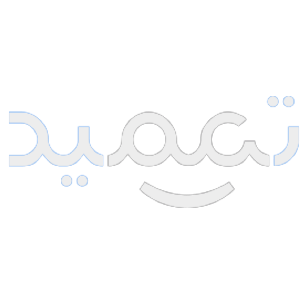
FAQs View All
Who can use the developers portal?
The developer portal and production environment (sandbox) are available to any developer who wishes to use it. To use the API in a production environment, you must comply with the requirements based on your user account (Government, Business)
How do I get direct access to the production environment?
After logging in, submit an application to subscribe to one of the products, and then you will be able to create an application and access the production environment through Etimad platform - the developers portal.
Where do I go to request the client key and security key?
After logging in, you must first register a new application, then the application key and secret key will be generated automatically. To view the key, go to View Application, then Application Key and Secret Key.
