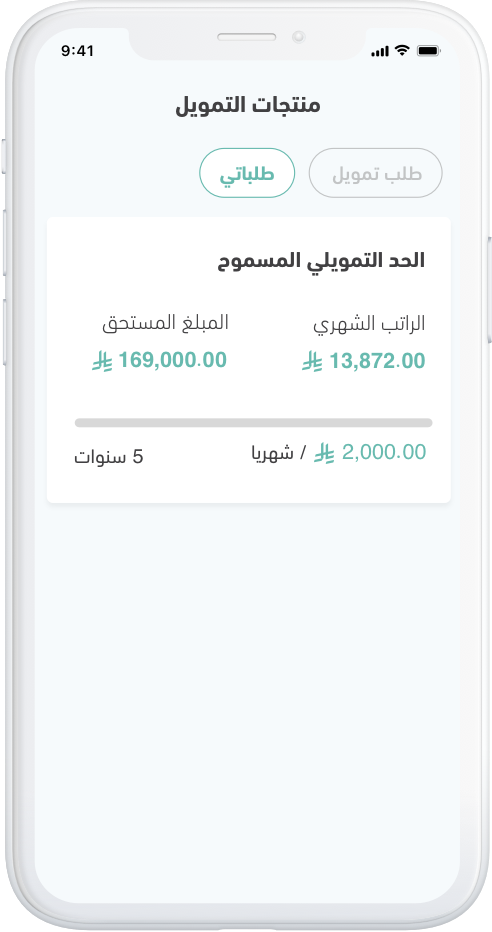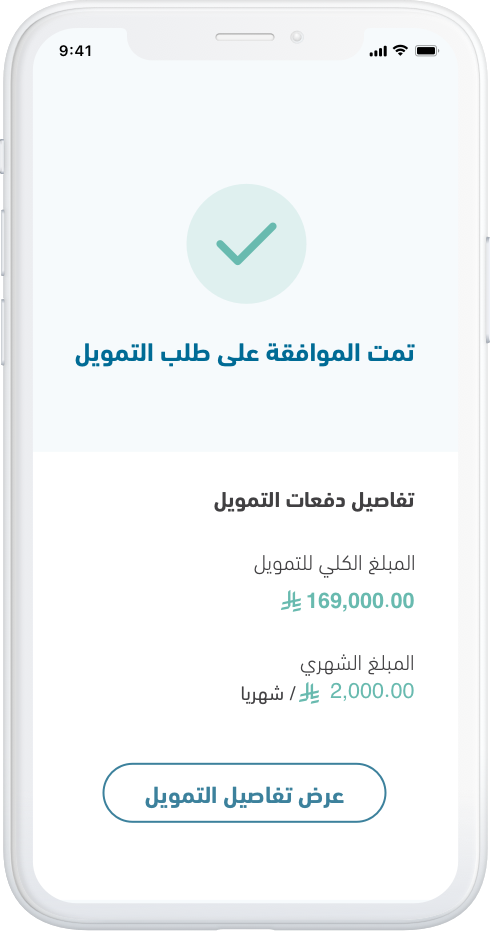About Etimad Developers
Developer Portal provides beneficiaries with a mechanism for obtaining the data and services of the national systems in the National Center for Government Resource Systems (NCGR) via electronic link between the NCGR's solutions and products with the beneficiary's systems through Application Programming Interface (API) technology to obtain reliable and updated data from its primary source in an instantaneous manner
What is API !


API is an acronym for Application Programming Interface. An API is a standard non-graphical interface that makes an application’s functionality available to other applications over a network
Target Audience
-
Government Entity
It includes government agencies, Government banks and government funds.
-
The financial and banking sector
It includes local and foreign banks, financing companies, credit information institutions, insurance and reinsurance companies, financial technology institutions, "fintech", which includes payments, electronic wallets, and areas of "buy now and pay later".
-
The private sector
It includes private sector companies, including suppliers and contractors, who benefit from government tenders and procurement through an Etimad platform.
-
Individuals (Developers)
Some public services and data target individual developers and freelancers to benefit from these services and encourage innovation.
Etimad APIs
View All ProductsProducts
View All ProductsBank Contracts Inquiry
Government Contract Data Inquiry Service is an API that enables you to integrate and obtain existing and historical cont...
Salary Certificate
The Salary Certificate Service aims to provide a certificate providing government employee salary according to the lates...
Use cases for Etimad APIs
Steps
User Manual
Provides all information you need to start using API products step by step.